Kerawang #9
Miss u all..hope always happy and have fun in your life. So for this post i want to share a border design which is most suitable for make a nice frames...
For example I design a frame below use the border above. You can put picture or wishes word that you like into that frame..=)
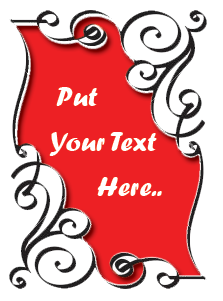 So, other than make a frame like this, you can try another position to place this border to make more interesting frame..Hope you like it and don't forget to copy this border and frame design..
So, other than make a frame like this, you can try another position to place this border to make more interesting frame..Hope you like it and don't forget to copy this border and frame design..

For example I design a frame below use the border above. You can put picture or wishes word that you like into that frame..=)

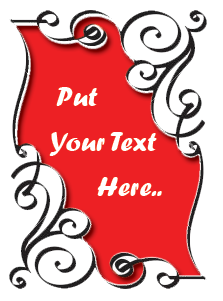 So, other than make a frame like this, you can try another position to place this border to make more interesting frame..Hope you like it and don't forget to copy this border and frame design..
So, other than make a frame like this, you can try another position to place this border to make more interesting frame..Hope you like it and don't forget to copy this border and frame design..Kerawang #8
This kerawang design can be use as the certificate border or manipulate it to make nice border using this design..Hope you enjoy it and don't forget to use it..
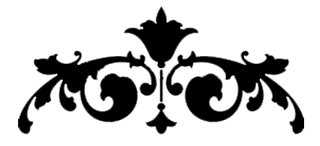

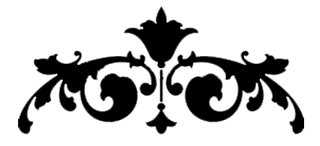

Kerawang #7
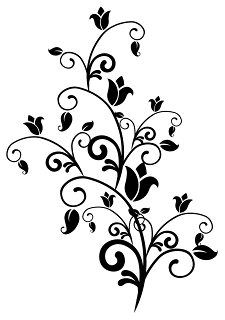 Feel like in spring season=)...hope you like this..
Feel like in spring season=)...hope you like this..To change the flower color, just follow the Tutorial #1..
Tutorial #1: How to change kerawang colour using photoshop
Hai everyone..I really miss you guys!!!i felt like a year not update my blog since I'm so busy with my daily activity. Hope this post can make all you happy....
So today i want to share with you a easy way to change kerawang colour using photoshop!!!
It's very easy step. The thing you should have is photoshop.
Just follow a few step below..
Firstly open the kerawang picture that you want to change its colour.
Click File>Open, then select the kerawang picture that you want to edit.
 Then at the layer panel, right click the layer 0 and choose Blending Options..
Then at the layer panel, right click the layer 0 and choose Blending Options..
The pop up menus of layer style will appear
 To change the colour of kerawang picture, click at Color Overlay.Now you can see
To change the colour of kerawang picture, click at Color Overlay.Now you can see
that the kerawang picture turn to red.
 You can choose any color that you like
You can choose any color that you like
by click the color box and pop up menu of Select overlay color will be appear.
 Choose any color that you like and suitable with your design,
Choose any color that you like and suitable with your design,
Here i choose brown color for my kerawang picture.
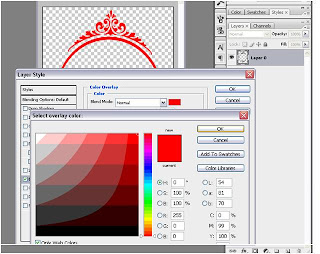
After finish change the color, save the work that you have done by click
File>Save as then choose PNG(*.PNG ) format and click save.
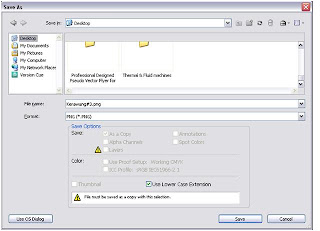
So this is the final result i get when i changed the original black colour kerawang to the brown colour...
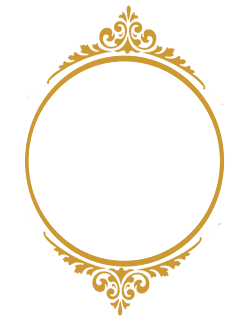 Hope you can try this..any problem just write at the comment..i will try to help on that..So that's all for this tutorial.Hope you can do this easily.
Hope you can try this..any problem just write at the comment..i will try to help on that..So that's all for this tutorial.Hope you can do this easily.
Good Luck from me
Saruli=>
So today i want to share with you a easy way to change kerawang colour using photoshop!!!
It's very easy step. The thing you should have is photoshop.
Just follow a few step below..
Firstly open the kerawang picture that you want to change its colour.
Click File>Open, then select the kerawang picture that you want to edit.
 Then at the layer panel, right click the layer 0 and choose Blending Options..
Then at the layer panel, right click the layer 0 and choose Blending Options..The pop up menus of layer style will appear
 To change the colour of kerawang picture, click at Color Overlay.Now you can see
To change the colour of kerawang picture, click at Color Overlay.Now you can seethat the kerawang picture turn to red.
 You can choose any color that you like
You can choose any color that you likeby click the color box and pop up menu of Select overlay color will be appear.
 Choose any color that you like and suitable with your design,
Choose any color that you like and suitable with your design,Here i choose brown color for my kerawang picture.
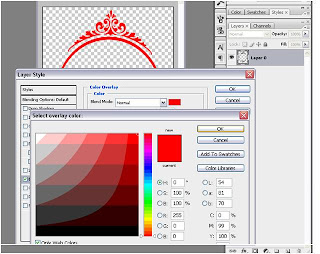
After finish change the color, save the work that you have done by click
File>Save as then choose PNG(*.PNG ) format and click save.
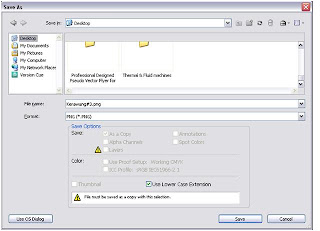
So this is the final result i get when i changed the original black colour kerawang to the brown colour...
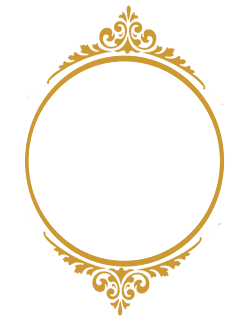 Hope you can try this..any problem just write at the comment..i will try to help on that..So that's all for this tutorial.Hope you can do this easily.
Hope you can try this..any problem just write at the comment..i will try to help on that..So that's all for this tutorial.Hope you can do this easily.Good Luck from me
Saruli=>
Subscribe to:
Comments (Atom)

